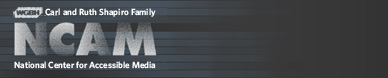Describing Images for Enhanced Assessments
Guidelines for Describing Images for Assessments
Table of Contents:
IntroductionIntended Audience
Considerations When Describing Images for Assessments
Describing Images: The Basics
Describing Images: Guidelines for Describing STEM Images
Description Enhanced Assessment Checklist
Introduction
Providing image description requires specific consideration of specific guidelines to develop descriptions that are accurate, clear and effective.Intended Audience
- Policy Makers
- Textbook Publishers
- Assessment Developers
- Alternate Media Producers
- State and School Assessment Staff
- Consumer and Advocacy Groups
- Teachers
- Parents
- Learners
Considerations When Describing Images for Assessments
Formal research on how to best describe images for assessments is just beginning. However, by applying what is already known about image description and test accommodations, there are ways to improve the accessibility of assessments that can be applied immediately. Guidelines for using image description as an accommodation for assessment can be organized in four categories. (For guidance in describing specific image types for assessments, please refer to the Professional Development section.)
1. The Mechanics of Taking the Test
- In order for the test to be accessible, it is important for students with visual or print disabilities to be able to navigate the test in the same way that all other students take the test. This means students must be able to read the question and answer choices prior to reading the other item information. It may mean reviewing one portion of a test item several times as rapidly as possible and not having to listen to an entire test item just to hear a sentence again. In other words, the assistive technology and the architecture of the test must work in conjunction to provide the same navigation to students with visual or print disabilities as all other students.
- All other things being equal, it will take the student with a visual or print disability longer to take a test longer than a student without a disability due to their accommodation and/or assistive technology. Since fatigue is a major factor in test performance, it is very important to avoid anything that will further slow down the student. This is of primary importance when preparing image descriptions.
2. Familiarity with High Quality Image Descriptions.
- Just as an unfamiliar assistive technology will slow down the testing experience for the student using accommodations, providing image descriptions which are presented in a style unfamiliar to the student will cause the student to spend extra time deciphering the image descriptions and therefore take away from their ability to succeed in the test in a reasonable amount of time. The image description techniques that we have employed in this project, although effective and efficient, may be unfamiliar and confusing to students when they first encounter them. For example, comprehending a flow chart when rendered as a nested list is not necessarily an intuitive process.
- The best way for students to become familiar with high quality image description is for these types of description to be used regularly in the classroom. Specifically, teachers, textbooks and other materials should make use of high-quality image description techniques. For example, the number books from Bookshare that employ these image description techniques are increasing. Mainstream textbook publishers are also expressing interest in including high quality image description in their e-books. This of course is the best case solution, that a student enters a test already familiar with the way images will be described and can focus their attention on the subject matter that is being tested.
- Since the proliferation of fully accessible textbooks using high quality image description techniques will not happen instantaneously, the next best option is for the test itself to provide a primer on the image description techniques that are available to the student hopefully prior to the day of the test, or, if necessary, on the day of the test. See an example of this type of primer.
- Often, images are intended to provide a quick summary of a complex idea or data set. Therefore, the student with visual or print disabilities should be given an equivalent experience, i.e., a quick summary, rather than all of the visual details of the image.
- It cannot be overstated that students with visual or print disabilities will usually require more time to take tests. Therefore, image descriptions should not add to this burden with the practice of providing all of the visual details of an image. Since a student who is using text-to-speech is essentially experiencing the information in a linear way and cannot scan an image, that initial investigation simply takes longer. Thus, the information provided should not be a burden.
4. Test Integrity: Access Without Giving Away the Answer
- The goal of any assessment is to measure the student’s knowledge of the material and therefore, image descriptions cannot unintentionally point to the correct answer. Since test items are scrupulously interrogated before they become part of a test, it is preferable that images descriptions become part of the test creation process and not a "bolt-on" accommodation that occurs after test items are complete and secured.
- It is vital to check that all images in a test item, including answer choices, are described in as much the same style as possible. This includes using similar types and number of adjectives and comparable length of descriptions to avoid unintentionally signally differences between the images.
Describing Images: The Basics
All image description begins with the same basic guidelines for the description author.
- Be a subject matter expert.
- Write well and take care to review spelling, grammar and punctuation.
- Monitor length, vocabulary and sentence structure to minimize cognitive load.
- Review image in context to ensure the proper tone, structure and vocabulary.
- Have access reference materials.
- Descriptions should be reviewed by someone who has not seen the image, to ensure clarity and effectiveness.
- Why is the image there?
- Who is the intended audience?
- If there is no description what will the viewer miss?
Adding high-quality image description to a digital document can be done in a variety of ways including the use of “alt,” “longdesc,” “aria-describedby.” Since technology and standards change rapidly, there are external resources that should be consulted for the most up-to-date methods including EPUB3 standards, HTML5 standards, NIMAS, W3C, APIP and WebAIM.
Describing Images: Guidelines for Describing STEM Images
Image description in books, tests and other educational materials has been available for decades. However, until recently, the style and methodology guiding these image descriptions have been highly individualized and not, necessarily, effective or efficient for the people relying on them. Research funded by the National Science Foundation and carried out by several major blindness and R&D organizations has produced the following guidelines to improve the quality and effectiveness of image descriptions. Please refer to the examples included in this website for guidance in applying these guidelines to specific types of STEM images. These guidelines can also be applied to many images found in other content areas, such as literature and the arts.
1. Brevity
It may take people with visual or print disabilities more time to read books and articles than people without visual or print disabilities and the process should not be further slowed down by unnecessarily long image descriptions.
Many images may be rich in visual details but light on important information. If the gist of an image can be understood in a glance, then the description should be just as brief. Likewise, if the information in an image also included in the main text and therefore accessible, then the image description should not repeat the information.
When an image does contain important information, the description should provide access to the information in as few words as possible.
2. Data
Description should focus on the data and not extraneous visual elements. Elaborately illustrated diagrams, for example, often contain key data that can be made accessible by presenting the data separate from description of the overall image.
3. Clarity
It is vital that in the quest for providing the most brief and data-filled descriptions, clarity is not overlooked. If the reader needs to listen to a description several times because it is poorly written or is presented in a confusing manner, then the overall goal has not been achieved.
The best way to test the clarity of your descriptions is to read them to someone who has not seen the image and ask their feedback.
4. Drill-Down Organization
Descriptions should follow a drill-down organization, e.g., a brief summary followed by extended description and/or specific data. Drill-down organization allows the reader to either continue reading for more information or stop when they have read all they want.
5. Tables
Tables, pie charts and bar charts should be presented as tables, not as narrative description. Proper coding of tables, including captions, table headers, and table data, provide better access to tables than narrative description. Brief summaries or overviews of the charts should be presented before the tables.
6. Processes
Processes that are presented visually in flow charts, diagrams and illustrated chemical reactions, for example, can be converted into nested lists with good results. These types of images may also benefit from tactile diagram in addition to descriptions.
7. Mathematics
Math equations should be marked up with MathML and rendered in a way that is preferable to the individual reader.
8. Narrative Description
Many STEM images are best described by linear, narrative description. Nonetheless, such "traditional" descriptions should follow these guidelines, especially brevity, drill-down organization, clarity and emphasis on data.
9. Navigation Control and Voice
Description presented as text is generally preferred over recorded audio because text readers provide superior navigation control. In addition, when description is presented as properly marked up HTML, especially lists and tables, it provides speedy and independent access to data that is unavailable through traditional linear, narrative description.
Navigation is also aided breaking up individual bits of information by putting them on separate lines, using bullet points, or by creating lists. Note, however, that text readers often mispronounce technical terms and do not provide emphasis that human readers can use to distinguish key elements.
Description Enhanced Assessment Checklist
Assessment Review:
- Have students been trained to use the accessible technology employed the assessment, including specific key commands for navigation?
- Does the assessment architecture allow independent access to the test components and the image description?
- Do students have independent control the volume and speed of the TTS?
Image Description Review:
- Have students been taught using high-quality image description in the classroom
- Have the test items passed a visual bias review?
- Have the image descriptions been prepared and approved to meet subject matter and assessment criteria?
- Have the image descriptions been prepared according to guidelines to ensure effectiveness and efficiency:
- Brevity
- Focus on data and key visual elements
- Clarity
- Drill-Down organization
- Use of data tables and lists
- Maintain test integrity (providing access, not the answers)
Funding for this project is from the U.S. Department of Education to the Utah State Office of Education under Grant Award #S368A090019. Any opinions, findings, and conclusions or recommendations are those of the project team and do not necessarily reflect those of the U.S. Department of Education.