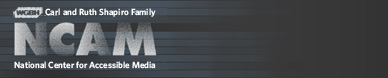Joe's positive experience using the talking menus provided by both the electronic program guide and by the DVD is due partly to the way in which the audio interface both prompts for and responds to Joe's inputs. Designers of a similar talking-menu interface should first consider the following questions:
- How should the talking menu behave on startup?
- How should the user enable or disable the audio-navigation system?
- Will the interface employ digitized (sampled) audio or synthesized audio?
- What should be the characteristics of the voice (e.g., age, gender)?
- How often should the user be reminded of navigation instructions?
- How should the talking menu prompt the user when changing to a new screen?
- How many buttons on the remote should the interface require?
- What should the interface do to prevent a user from becoming lost?
- What kind of audio feedback should the interface provide as the user moves from selection to selection?
- What kind of feedback should the interface provide when the user makes a choice?
- How quickly should the interface respond to user input?
- Should the interface allow the user to interrupt a talking-menu item?
- If the user does not take action after a preset period, should the talking menu repeat the last prompt? Or should it wait for the user to act?
- Should the interface allow the user to adjust speech characteristics such as verbosity and speed? If not, what are appropriate default settings?