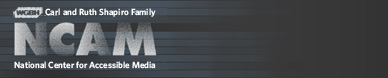Access to Digital Cinema Systems
Frequently Asked Questions: Captioning and Description in Digital Cinema
As theaters make the transition from analog or traditional film projection to projection of digital files, the Media Access Group at WGBH continues to work with digital equipment manufacturers, studios, digital cinema packaging companies and theater chains to ensure that access features (captioning and description) are a built-in feature in cinema servers which ingest and play out film files within auditoriums. We've assembled this set of Frequently Asked Questions (FAQ) about access features in digital cinema. As we receive further questions from movie patrons, we will add to the list so please consider bookmarking this page of our site.
For information on captioned and described movies playing in theaters equipped with WGBH's Motion Picture Access systems, Rear Window Captioning and DVS Theatrical, please visit our MoPix web site.
What is Digital Cinema?
Why are movie theaters switching to digital cinema?
Why don't all theaters just switch to digital cinema now?
How does captioning work in digital cinema?
What is a Digital Cinema Package (DCP)?
How does captioning get included in the DCP?
How does open captioning work in digital cinema?
How does closed captioning work in digital cinema?
Are there other ways to show closed captions in movie theaters?
How do captions work with 3D movies?
Are all 3D movies digital?
Why aren't all movies captioned?
Why are movies offered with captions in theaters that project 35mm film, but the same movie is not offered with captions in a theater equipped with digital cinema?
When can we expect to see more films offered with closed captioning in digitally equipped theaters?
How does descriptive narration work in digital cinema?
What is the timeline for the development of a standard for additional audio tracks in the DCP?
Why aren't all movies described?
What can I do to encourage more theaters to install movie access systems, and to ask studios to offer more captioned and/or described films?
Doremi
GDC
Qube
Additional digital cinema server manufacturers now play out closed captioning via the Rear Window system with the addition of a middleware box manufactured by a USL, Inc. Dolby and Sony servers now utilize this device, enabling compatibility with Rear Window. We will continue to add to this list as caption-compliant equipment is introduced to the market.
For information on captioned and described movies playing in theaters equipped with WGBH's Motion Picture Access systems, Rear Window Captioning and DVS Theatrical, please visit our MoPix web site.
What is Digital Cinema?
Why are movie theaters switching to digital cinema?
Why don't all theaters just switch to digital cinema now?
How does captioning work in digital cinema?
What is a Digital Cinema Package (DCP)?
How does captioning get included in the DCP?
How does open captioning work in digital cinema?
How does closed captioning work in digital cinema?
Are there other ways to show closed captions in movie theaters?
How do captions work with 3D movies?
Are all 3D movies digital?
Why aren't all movies captioned?
Why are movies offered with captions in theaters that project 35mm film, but the same movie is not offered with captions in a theater equipped with digital cinema?
When can we expect to see more films offered with closed captioning in digitally equipped theaters?
How does descriptive narration work in digital cinema?
What is the timeline for the development of a standard for additional audio tracks in the DCP?
Why aren't all movies described?
What can I do to encourage more theaters to install movie access systems, and to ask studios to offer more captioned and/or described films?
What is Digital Cinema?
Digital cinema refers to the use of digital technology to distribute and project motion pictures. A movie can be distributed via hard drives, optical disks or satellite and projected using a digital projector instead of a conventional film projector.Why are movie theaters switching to digital cinema?
There is no significant quality difference between film and D-Cinema projection. However, digital copies are not degraded by mishandling, so often the fiftieth screening of a D-Cinema copy will be as free from scratches and dirt specks as the first screening, a substantial improvement over today's typical multiplex 35mm film projection. 35mm film projection. As no threading of film is required there can be fewer employees. Digital cinema will also greatly reduce the studios' costs of making film copies; with film physical prints are made and sent to theaters in trucks as large, heavy reels of film. D-cinema uses small hard drives and is hoped someday to be sent by satellite.Why don't all theaters just switch to digital cinema now?
There is a substantial cost involved to theaters to purchase or lease the equipment necessary to project films digitally. A transition is underway and is expected to take several years to complete. In some cases, studios and theater chains are working together to finance the necessary equipment purchases.How does captioning work in digital cinema?
A movie studio contracts with the Media Access Group at WGBH to prepare captioning for a film. Currently, a few versions of caption files are provided by WGBH to studios:- A caption file formatted for play out on Rear Window Captioning (RWC) systems
- A caption file formatted for play out on DTS-CSS systems, which utilizes a second projector in a auditorium to superimpose text directly on the movie screen
- A caption file formatted for inclusion in a Digital Cinema Package (DCP) and for play out to an RWC system or to be projected as open captions. Not requested yet by all studios for every film.
What is a Digital Cinema Package (DCP)?
The Digital Cinema Package, or DCP, contains the entire movie (images, soundtrack, anti-piracy data and sometimes captioning files) in electronic form.How does captioning get included in the DCP?
Caption files are assembled with all the other elements of a movie listed above by a film packager (by companies such as Technicolor and Deluxe Film Services) or divisions of studios themselves. There can be two kinds of caption files in a DCP: open caption and closed caption.How does open captioning work in digital cinema?
For open captions, an open-captioned version of the DCP is created by the packager; the theater needs to request the open caption DCP from the studio. The captions are then played out by the digital cinema system and projected on the screen, just like subtitles. No other special equipment is required.How does closed captioning work in digital cinema?
For closed captions, a closed-captioned version of the DCP is created by the packager, and the theater needs to request that closed-captioned DCP from the studio, and have a closed captioning display system. The captions are then played out by the digital cinema system and sent to the closed captioning display, which patrons use at their seats.Are there other ways, besides Rear Window, to show closed captions in movie theaters?
Additional technologies to display closed captions for movie patrons will likely be introduced to the market.How do captions work with 3D movies?
Open captioning and closed captioning works the same on 3D movies. The open- or closed-captioned version of the DCP needs to be created by the studio, and requested by the theater. The open or closed captions are played out as described above. Though concern has been expressed by some as to what the viewer experience would be when watching open or closed captions with a 3D movie, theater and studio representatives have been satisfied with successful demonstrations of both open and closed caption systems with 3D movies.Are all 3D movies digital?
No, and not all movies (both digital and film) are released with 3D versions. A theater which has not converted to digital cinema, but that screens 3D movies, does so typically by using a special lens on their 35mm film projector in an auditorium's projection booth. A special film print is shown which has two half-size images in each frame, one for each eye. The special lens system superimposes the two images on the screen and the Polarized 3D glasses let each eye see only one image. Some higher quality 35mm film systems and many IMAX installations use two synchronized projectors for a brighter, sharper image. Theaters with digital equipment also need only a single digital projector and a special lens system.Why aren't all movies captioned?
Studios must choose to have movies captioned and there is a cost involved. Some studios choose to have all of their films captioned; some choose to have a selection of films captioned (most often that decision is based on the expected popularity of a movie and its anticipated box office revenue).Why are movies offered with captions in theaters that project 35mm film, but the same movie is not offered with captions in a theater equipped with digital cinema?
Separate caption files must be prepared to be included in the DCP. There is an additional cost for this, charged by the film packager. The inclusion of RWC closed caption files is not a standard feature in DCPs yet due to the fact that some, but not all, digital cinema equipment is compatible with Rear Window. Over the next few months (see below), digital cinema systems will all become compatible with Rear Window via an inexpensive data translator manufactured by several companies.When can we expect to see more films offered with closed captioning in digitally equipped theaters?
In April, 2010, a movie industry standard for how to recognize and play out captioning files from DCPs across various brands of digital cinema servers was finalized, and a demonstration of beginning support for the standard took place. While there is still some work to be done before all manufacturers support the new standards, it is expected that support should be completed by April 2011. Once more theaters purchase these servers, or upgrade their current servers with new software from the manufacturer, there will be a greater demand from theaters for closed captioning in the DCPs. The list of manufacturers that already enable processing of closed captioning from DCPs include:Doremi
GDC
Qube
Additional digital cinema server manufacturers now play out closed captioning via the Rear Window system with the addition of a middleware box manufactured by a USL, Inc. Dolby and Sony servers now utilize this device, enabling compatibility with Rear Window. We will continue to add to this list as caption-compliant equipment is introduced to the market.