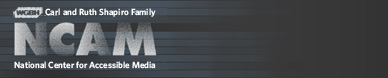Accessible Digital Media Guidelines
Educational Issues for Students With Disabilities
PREVIOUS | NEXT | CONTENTS
However, in inclusive classrooms, students with disabilities do not always have access to the same learning tools as their classmates. For example, students with visual impairments rely on alternative-format books, such as large print or braille, which are often not ready in time for the beginning of the school year. While other students are receiving their books in print all at once, blind children may get a chapter at a time and must hope that the sections they need will arrive in time for them to keep up with their class. Other visual materials may never be adapted, and students must rely on teachers or classmates to describe them as best they can. Students with physical disabilities may also have trouble using printed textbooks and other materials which require manual dexterity.
Educational software presents challenges for students with disabilities in a number of ways. While other students are using an interactive simulation to learn a biology lesson, the student with low vision may be sitting to one side listening to classmates as they describe what they are doing. Chances are, the sighted students will leave out some details and the visually impaired child will miss important information. If lesson instructions are given only in audio, a student with a hearing impairment may not receive enough information to complete an assignment. A child who uses an assistive-technology device to operate a keyboard can be stalled by operations that require using a mouse. In some cases, the child with a physical disability may be "excused" from the computer lesson and sent to another area of the room for a different activity. This lack of accessibility stigmatizes children by preventing them from using the same materials as their peers and limits their educational opportunities.
Accessible interactive software can bring the benefits of multimedia and experimental learning to students who may otherwise be left out. Interactive learning experiences will be especially enriching for students who may otherwise have more limited experiences. Because students with disabilities may not be exposed to as wide a range of activities as other students, accessible software can contribute positively toward filling in some of those gaps. Chemistry experiments, for example, may be more easily carried out in a simulation than in a wet lab for some students. Biology lessons learned from dissections may be more meaningful to some students using accessible simulation software than watching others use a scalpel.
The importance of hands-on science learning should not be forgotten, but when electronic alternatives are appropriate they must be accessible if they are to benefit all students. The guidelines in this document, as well as the software accessibility guidelines listed in the section on selected development environments, make it possible to create accessible interactive software.
It is important to note that not every product can be made completely accessible. The educational goals of a program are sometimes incompatible with providing non-visual access for students who are blind or non-auditory access for students who are deaf. In addition, many programs for young children teach visual concepts, such as counting and color-pattern matching. While blind students do need to learn to count and to make patterns, a program that uses only visual ways of teaching these skills is a poor candidate for adaptation. Low-vision students, however, may still learn from a visual program, provided it is well designed. Software should allow fonts to be adjusted, provide clear contrast for objects that students must locate and manipulate, include keyboard commands to reduce mouse dependence and provide a system cursor that moves with important screen events so that magnifiers can track them. With these features in place, software with a range of educational goals can benefit students with some vision. More information on these adaptations is provided throughout this document.
E-books offer many advantages for all everyone, such as the ability to quickly locate specific chapters or sections and to place bookmarks for future reference. E-books can offer quick access to glossary definitions or indexed terms, adjustable fonts for easier reading, recorded or synthetic speech to aid in comprehension, and built-in practice questions, multimedia and interactive activities. In addition to providing these important features, a digital publication ensures that every student, new employee or worker undergoing training is using the same material, and everyone gets it on the first day of school or work.
Just as non-disabled computer users vary in the amount of experience and comfort they have in using software, users with disabilities vary greatly. Some students with visual impairments may receive keyboard training fairly early in their school careers, while others may not use a computer until later. Some students may be comfortable using their assistive technology for only the most rudimentary tasks, while others will be more adept. Also, not all assistive technologies offer the same features, so some students may be able to use their assistive technology with a certain piece of software, while others will not. This range of skills, comfort levels and technology limitations should be considered when deciding how to provide accessibility in educational software.
Furthermore, it may be equally appropriate to modify the activity slightly. If the goal of the lesson is to understand the similarities and differences between certain birds, students could listen to (or read) descriptions of two birds and compare their main features in a sentence. Teachers who have tried this kind of modification have often found that it benefits all their students.
These kinds of adaptations are sometimes suggested in teacher's editions of textbooks. In some cases they are created as needed by teachers in inclusive classrooms. Educational software can provide alternative activities automatically or with a teacher's intervention within the lesson or through supplemental materials.
The National Center on Access to the General Curriculum at the Center for Applied Special Technology (CAST) provides more information on access adaptations and the educational goals of instructional materials.
PREVIOUS | NEXT | CONTENTS
Inclusive Classrooms
Revisions to the Individuals with Disabilities Education Act (IDEA) in 1997 changed the focus of special education from providing separate services for students with disabilities to including more students in mainstream classrooms. Schools are required to place students in inclusive classrooms, when appropriate, in order to provide the social and academic benefits of taking part in the general curriculum.However, in inclusive classrooms, students with disabilities do not always have access to the same learning tools as their classmates. For example, students with visual impairments rely on alternative-format books, such as large print or braille, which are often not ready in time for the beginning of the school year. While other students are receiving their books in print all at once, blind children may get a chapter at a time and must hope that the sections they need will arrive in time for them to keep up with their class. Other visual materials may never be adapted, and students must rely on teachers or classmates to describe them as best they can. Students with physical disabilities may also have trouble using printed textbooks and other materials which require manual dexterity.
Educational Software
Educational software has become an important tool in classrooms. Instructional materials are available as stand-alone software or on the Web, and teachers are increasingly integrating technology into their curricula.Educational software presents challenges for students with disabilities in a number of ways. While other students are using an interactive simulation to learn a biology lesson, the student with low vision may be sitting to one side listening to classmates as they describe what they are doing. Chances are, the sighted students will leave out some details and the visually impaired child will miss important information. If lesson instructions are given only in audio, a student with a hearing impairment may not receive enough information to complete an assignment. A child who uses an assistive-technology device to operate a keyboard can be stalled by operations that require using a mouse. In some cases, the child with a physical disability may be "excused" from the computer lesson and sent to another area of the room for a different activity. This lack of accessibility stigmatizes children by preventing them from using the same materials as their peers and limits their educational opportunities.
Accessible interactive software can bring the benefits of multimedia and experimental learning to students who may otherwise be left out. Interactive learning experiences will be especially enriching for students who may otherwise have more limited experiences. Because students with disabilities may not be exposed to as wide a range of activities as other students, accessible software can contribute positively toward filling in some of those gaps. Chemistry experiments, for example, may be more easily carried out in a simulation than in a wet lab for some students. Biology lessons learned from dissections may be more meaningful to some students using accessible simulation software than watching others use a scalpel.
The importance of hands-on science learning should not be forgotten, but when electronic alternatives are appropriate they must be accessible if they are to benefit all students. The guidelines in this document, as well as the software accessibility guidelines listed in the section on selected development environments, make it possible to create accessible interactive software.
It is important to note that not every product can be made completely accessible. The educational goals of a program are sometimes incompatible with providing non-visual access for students who are blind or non-auditory access for students who are deaf. In addition, many programs for young children teach visual concepts, such as counting and color-pattern matching. While blind students do need to learn to count and to make patterns, a program that uses only visual ways of teaching these skills is a poor candidate for adaptation. Low-vision students, however, may still learn from a visual program, provided it is well designed. Software should allow fonts to be adjusted, provide clear contrast for objects that students must locate and manipulate, include keyboard commands to reduce mouse dependence and provide a system cursor that moves with important screen events so that magnifiers can track them. With these features in place, software with a range of educational goals can benefit students with some vision. More information on these adaptations is provided throughout this document.
Digital Publications
Accessible electronic publications, such as textbooks, journals or training materials, can bridge the gap that often exists for students or workers who require adapted materials. Until now, the time-consuming process of turning books or other materials into braille, audiotape or large-print editions meant that students with disabilities often started the school year without their textbooks. (Information on the National Instructional Materials Standard (NIMAS), designed to address this problem, is provided in the policy and standards discussion and in Guideline D.)E-books offer many advantages for all everyone, such as the ability to quickly locate specific chapters or sections and to place bookmarks for future reference. E-books can offer quick access to glossary definitions or indexed terms, adjustable fonts for easier reading, recorded or synthetic speech to aid in comprehension, and built-in practice questions, multimedia and interactive activities. In addition to providing these important features, a digital publication ensures that every student, new employee or worker undergoing training is using the same material, and everyone gets it on the first day of school or work.
Considering the Ages and Skill Levels of Students
Students of different ages and with different amounts of computer experience may need different kinds of accessibility features in educational software. For example, young children with visual impairments will have the most success with software that is designed to provide the flexibility they need directly through options a teacher can set for them, such as enhanced audio, larger fonts and icons, and high contrast backgrounds. Older students may have been taught to use a screen magnifier and can therefore rely less on adjustments available within the program itself.Just as non-disabled computer users vary in the amount of experience and comfort they have in using software, users with disabilities vary greatly. Some students with visual impairments may receive keyboard training fairly early in their school careers, while others may not use a computer until later. Some students may be comfortable using their assistive technology for only the most rudimentary tasks, while others will be more adept. Also, not all assistive technologies offer the same features, so some students may be able to use their assistive technology with a certain piece of software, while others will not. This range of skills, comfort levels and technology limitations should be considered when deciding how to provide accessibility in educational software.
Preserving Pedagogy During Access Adaptation
Some kinds of access adaptations may change the nature of the lesson or may seem to give students with disabilities the "answer" to an assessment question. It is important to consider the intended learning goals of each lesson in order to pick the most appropriate adaptation. For example, if students are shown a photograph of a bird and asked to describe the main features of the bird in a sentence, providing an audio description of that photograph for blind students takes away the need for the students to write a description. However, providing a tactile image of the bird may allow blind students to explore the image and create their own description of the bird's main features.Furthermore, it may be equally appropriate to modify the activity slightly. If the goal of the lesson is to understand the similarities and differences between certain birds, students could listen to (or read) descriptions of two birds and compare their main features in a sentence. Teachers who have tried this kind of modification have often found that it benefits all their students.
These kinds of adaptations are sometimes suggested in teacher's editions of textbooks. In some cases they are created as needed by teachers in inclusive classrooms. Educational software can provide alternative activities automatically or with a teacher's intervention within the lesson or through supplemental materials.
The National Center on Access to the General Curriculum at the Center for Applied Special Technology (CAST) provides more information on access adaptations and the educational goals of instructional materials.
Benefits of Multimodal Learning
Making software and digital publications accessible to students with disabilities has benefits for other students as well. These benefits are especially important for students learning English as a second language and those with reading difficulty. Accessible textbooks and software often provide multi-modal access to information, combining text with audio. Research shows that such multimedia materials can improve learning for non-disabled students. For example, Tindall-Ford and colleagues showed in several different experiments that when information is presented in audio and visual form, performance on complex tasks is improved (1997). J.R. Williams reviewed about 100 studies from the literature on use of multimedia in instruction and found that combining visual and verbal information can lead to enhanced comprehension (1998).PREVIOUS | NEXT | CONTENTS