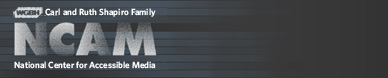Accessible Digital Media Guidelines
Tools for Access
Assistive technology (AT) is an umbrella term used to describe any product or technology-based service that helps disabled people to live, learn, work and enjoy life. In the context of on-line education, assistive technology refers to hardware and software technologies that enable people with disabilities to use computers more effectively. The following is a brief overview of the main categories of these assistive technologies.
Screen Readers
Screen readers are software products designed for blind users, but they are also useful to users with learning disabilities. Screen readers locate information seen on the computer screen and vocalize it using text-to-speech software and, occasionally, hardware. Most screen readers work in close concert with the operating system, relying on the computer's built-in capabilities. Applications and software that conform to the standards of the operating system are more likely to be accessible. Applications and software that ignore the requirements of screen readers and the operating systems that support them may well prove unusable for some disabled people.Refreshable Braille Displays
A refreshable braille display is a tactile device that raises or lowers dot patterns on command from an electronic device, usually a computer. The result is a line of braille that can change from moment to moment. Current refreshable braille displays range in size from one cell (six or eight dots) to an 80-cell line, most having between 12 and 20 cells per line. Braille displays are the primary means of access to computers for users who are deaf-blind.Screen Magnifiers
Screen magnifiers are software solutions for people with low vision. These products allow the user to enlarge the size of images and text displayed on screen. Screen magnifiers may also permit the user to change the default colors of the display.Compatibility between screen magnifiers and software can be a problem for developers. Typical screen magnifiers track the cursor or the active region of the screen and will automatically enlarge that portion of the display. Applications that use a custom cursor design may cause the magnifier to enlarge the wrong portion of the screen. Developers can avoid this problem by relying on standard interface practices, particularly those that apply to cursor control and display.
Adaptive Keyboards
Adaptive keyboards are designed for users with physical disabilities who cannot use a standard keyboard. Users with reduced range of motion may require smaller keyboards. Conversely, those without fine motor control may require a keyboard that is somewhat larger. Keyboards that offer fewer choices are helpful to users who benefit from a more structured learning environment and one-handed keyboards are helpful for those who can only type with one hand.For users who are only able to use a mouse (or assistive technology that emulates a mouse), the keyboard itself can be represented on screen using software. Pointing at individual letters replaces the physical act of typing.
Developers can take steps to support users of these technologies. Applications and software that employ the operating system's standard methods of reading input from the keyboard should be compatible with all adaptive keyboards. Those applications that bypass the operating system and attempt to interrogate the keyboard directly will probably not be accessible to users who wish to substitute an adaptive keyboard.
Voice-Recognition Software
Voice-recognition software allows the user to input data or control the computer by speaking. Voice-recognition software benefits users who have difficulty typing or using their hands. Generally, applications and software that allow full access through keyboard commands are well suited for use with voice-recognition software.Single Switches
Single switches are hardware solutions for users with physical disabilities who can control the computer only with one or two specific movements. Single switches are used with software scanning preset options on screen. The user triggers the switch when the option he or she wishes to choose has been highlighted during scanning. Single switches can be used in conjunction with on-screen keyboards and word prediction software. Scanning software can be used to create customized screen layouts for use with a variety of applications. However, every clickable spot in the layout must be identified in advance in order for the scanning software to find it.A general resource describing assistive technology is the Technical Glossary of Adaptive Technologies from the Adaptive Technology Resource Centre at the University of Toronto.
Equivalent Access Versus Alternative Access
When considering accessibility of learning applications, it is important to understand the differences between two types of access: equivalent and alternative.Equivalent access provides the disabled user with content identical to that used by the non-disabled user. For the disabled user, however, that content is presented in a different manner. Providing a course textbook in braille format, on audiotape, or in digital format are examples of equivalent accessibility.
Alternative access provides the disabled user with a learning activity that differs from the activity used by the non-disabled user. However, the alternative activity is designed to achieve the same learning objectives. For example, a mobility-impaired student might be given the option of conducting a science experiment in a virtual laboratory, where the levels of dexterity, strength, and physical access are different from those required in a physical laboratory.
Equivalent access should be provided whenever possible. Alternative access should be provided only if equivalent access is not possible. However, there are numerous examples where software developed for alternative access has become the mainstream choice when its value to all learners was recognized. For example, the virtual microscope developed for disabled students by The Open University proved better able to achieve key learning objectives than its mainstream counterpart and so came to be used by all students.
Finally, when providing equivalent access via brailled textbooks or tactile graphics, consider timeliness. Ensure that the service provider receives the original materials as far in advance as possible. Depending on the subject matter, the length of the textbook and the complexity of the graphics, it may take up to several weeks to create the braille or tactile copies.
Direct Access Versus Compatible Access
Solutions designed to make education accessible can be grouped into two categories: direct access and compatible access.A directly accessible product allows a person with a disability to operate all on-screen controls and access all content without relying on assistive technology. For example, to be accessible to users with low vision, directly accessible applications, software or Web sites offer features that enlarge all controls and on-screen text. They are also designed using high-contrast colors or provide features that allow users to choose appropriate colors.
To be accessible to users who are blind, a directly accessible product should have a keyboard interface with audio output. Such a keyboard interface can also provide access for users with physical disabilities. Audio output should announce the presence and status of all on-screen controls and convey the atmosphere of the application, software, or Web site. A built-in method of using a single key to scan through choices in the application or software will provide access for users who can only use a single switch as input. Teachers of students who are visually impaired report that their younger students receive only limited training with assistive technology. For this reason, providing direct access in products targeted at elementary and middle-school students is particularly important.
Direct access brings many benefits. The most important is that the user is able to access educational material without special assistive hardware and software. Thus, direct access helps to reduce costs for schools and individuals, and eliminates the technical difficulties associated with using assistive technology. Direct access also gives students with disabilities the option to use any computer, freeing them from dependence on adapted workstations.
Ideally, the directly accessible interface should be designed by the same people who create the application, software or Web site. These are the content experts; when they apply their understanding of educational goals to designing an accessible interface, the resulting educational experience will certainly be superior to the alternative — assistive technology paired with software not designed with users with disabilities in mind.
Alternatively, the compatibly accessible application, software or Web site is an application designed with assistive technology in mind. This level of access assumes that the user has a preferred assistive-technology package installed and is relatively competent and comfortable with it. A compatibly accessible product is designed with "hooks" built into the software that facilitate the use of a screen reader, screen magnifier or alternative input devices. These hooks are provided by developers using tools such as Microsoft Active Accessibility (MSAA) and the Java Accessibility API from Sun Microsystems. Exposing the system cursor, using standard controls and fonts, and following the operating system's human interface guidelines can also help make a product or Web site compatibly accessible.
Compatible access offers some advantages. It provides consistency of operation between applications for users who already know how to navigate with their assistive technology or who can become competent doing so. In some cases it may be less expensive to develop applications, software, and Web sites in this way. Relying on assistive technology for text-to-speech capability rather than adding it into the product itself, for instance, can save on disk space for larger applications. In reality, compatibly accessible products may be the only means of access for some users, such as deaf-blind braille users who depend on screen readers to interact with computers. Developers who are designing applications, software and Web sites to be compatible with assistive technology should use proven programming techniques to create software that works consistently well with the range of screen readers, alternative input devices (e.g., switches, on-screen keyboards, voice recognition), and any other input or output device that is not part of a standard computer.