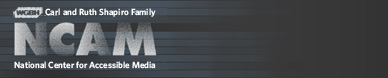Captioning Solutions for Handheld Media and Mobile Devices
Sample Clips
This page contains links to sample videos with captions (both open and closed). For instructions on adding captions to mobile videos, as well as adding subtitles and closed descriptions to movies playable on Apple hardware and software, see the How-To page.
Captioned clips
The list below provides links to sample video clips, provided by MacNeil/Lehrer Productions, that can be downloaded and copied or synchronized to various handheld devices. If your device is not listed, a clip may nonetheless work if the device has an operating system or display characteristics similar to those shown below (see the mobile-device comparison chart for more information). Use the following methods to download the movies:- Mac: Right-click (if using a one-button mouse, press Control+click), choose "Download Linked File As..." and specify a destination.
- Windows: Right-click on the link, choose "Save Link As..." and specify a destination.
-
Apple iPhone, iPod touch or iPod nano
Two closed-captioned clips are available:
Download and sync the movie to your device using iTunes. To turn on the captions, iPhone and iPod touch users must first go to Settings/iPod and move the Closed Captioning slider to "on." iPod nano users must go to Videos/Settings and select "Captions" to turn the captions on. The captions you see will closely resemble line-21 broadcast captions (white monospace font over a black background).
Open-captioned clips are also available, using two different fonts: Felbridge and Officina Sans. The following are for the iPhone and iPod touch:
- "Balance of Trade" with Felbridge captions in an opaque region displayed below the video region, 6MB
- "Balance of Trade" with Felbridge captions in an opaque region overlaying the video region, 5MB
- "Balance of Trade" with Officina Sans captions in an opaque region displayed below the video region, 6MB
- "Balance of Trade" with Officina Sans captions in an opaque region overlaying the video region, 5MB
-
BlackBerry Curve 8320 (OS 4.2.2)
Two open-captioned clips are available:
Download and copy the movie to your device using the Desktop Manager, then open it using the BlackBerry Media Player. The captions, which are positioned over a translucent background, are open and cannot be turned off. View full screen for best results. -
HP iPAQ 210/211 Enterprise Handheld PDA (Windows Mobile 6)
One open-captioned clip is available:
Download and copy the movie to your device using ActiveSync, then open it using Windows Media Player. The captions, which are positioned over a translucent background, are open and cannot be turned off. View full screen/landscape for best results. -
HP iPAQ 510 Voice Messenger (Windows Mobile 6)
Two open-captioned clips are available:
Download and copy the movie to your device using ActiveSync, then open it using Windows Media Player. The captions, which are positioned over a translucent background, are open and cannot be turned off. View full screen/landscape for best results. -
Samsung BlackJack II SGH-i617 (Windows Mobile 6)
One open-captioned clip is available:
- "Cow Power," segment 1 (OC), 2.3MB