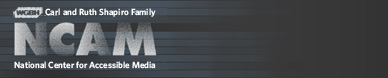Tools & Guidelines
ccPlayer (AS2) feature list
ccPlayer New Features
v3.0.1
CCforFlash component updated
ccPlayer has been updated with the current 3.0.1 version of the CCforFlash component.
ccPlayer color change
The color of the scrub bar, volume control, and sliding windows has been changed to #006699 (teal/blue) from the previous #00FF99 (green).
Video playback is initially paused
When ccPlayer is loaded, it now defaults to the video playback paused. In order to have the video started automatically, the ccVideoAutoStart parameter must be included and set to true.
Changes to parameters: ccEmbeddedCaptions and ccCaptionFilename replaced
Both the ccEmbeddedCaptions and the ccCaptionFilename parameters are being phased out. In their place, two new parameters are being added: ccCaptSourceType and ccCaptionSource. The original parameters will continue to be recognized until further notice. This will ensure that updating the ccPlayer SWF in older projects will not necessitate changes to HTML coding.
The ccCaptSourceType has been added to identify the type of source being used to store the caption information. The valid values are:
- external (default)
- embedded
New roll-up display option
The new 3.0.1 version of the CCforFlash component now allows for captions to be displayed in either pop-on mode (captions appear as discrete blocks of text) or roll-up mode (captions roll up one row at a time as new captions are added). With this addition, two parameters have been added to the ccPlayer to make use of this setting:
- ccDisplayRollup – true, captions are displayed in roll-up mode; false, captions are displayed in pop-on mode
- ccDisplayLines – number of lines of captions to display when in roll-up mode (not used for pop-on display mode)
Search and language buttons available after captions have been loaded
The search and language buttons are now available as soon as the captions have been loaded and processed. Previously, the language button was not available until after the video began playback.
Tab order change
The instructions window button has been moved to the end of the tab order.
Contents of sliding windows
When any of the windows are open (instructions, language, and search), the tab and button selections are limited to the contents within the window.
Replaced language menu
A new language menu has been added, replacing the ComboBox component that was previously used.
Improved accessibility features
The contents of each of the windows are now accessible to screen-reader users. In addition, the previous issue where the focus appears to get trapped in the Flash movie has been resolved for IE users on the PC. Note: JAWS 9 users will notice that the level of the volume is now spoken when changes to the volume are made with the virtual pc cursor turned off.
Bug Fix – search gets stuck in current caption
Previously, if a search was initiated for a term that is being displayed in the current caption, ccPlayer would continue to display that caption. In version 3.0.1, the search feature will proceed to the next instance of the term, if one exists.
Bug Fix – search cannot find text until video begins playing
Searches can now be done prior to the start of the video playback, once the captions have been loaded and processed.
Bug Fix – text appearing in Times New Roman
The latest release of the Flash Player plug-in (version 9,0,115,0) in Mac Web browsers displays some text, including ccPlayer's captions, in Times New Roman. The new version of CCforFlash (3.0.1) provides the repair for the caption text (see above) and this update repairs the text which appears throughout the player's controls.
v2.0.2
CCforFlash component updated
ccPlayer has been updated with the current 2.0.2 version of the CCforFlash component.
v2.0.1
Full-screen video playback
The ccPlayer provides a button to switch to full-screen mode when the player detects the proper version of the Flash Player (version 9.0.28 or higher). In order to access full-screen mode, the allowfullscreen setting must be included in the object/embed tags of the HTML code. Unfortunately, none of the keyboard or screen-reader accessibility features are available in the full-screen mode. However, closed captioning is available.
"Start Video" button overlays video region when auto-start is set to false
When the ccVideoAutoStart parameter is set to false, a button overlay appears over the video region which informs the viewer that the video is paused and needs to be started.
Repairs
- If the video is paused, moving the scrubbing pointer does not automatically restart the video playback.
- Video playback does not automatically restart when switching from the Language window to either the Search or Instructions windows.
Style change
The default font is Verdana (changed from Arial) and the default font size is 14 (changed from 12). The caption area, with the default style setting, provides up to three lines of captions. The default style can be overridden in the global style settings in external caption files.
Added Parameters
ccVideoAutoStart (default is true)
- true – start video immediately when page is loaded
- false – pause video when page is loaded
- true – hide captions initially
- false – show captions initially
- determines the amount of video buffered before playback starts
- true – use the default caption style settings of the ccPlayer
- false – use the global style settings that may be included in the external caption files
Return to CC for Flash home page