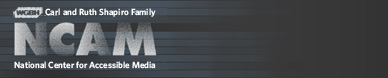Tools & Guidelines
NCAM Accessibility QA Favelet
NCAM Accessibility QA Favelet
The NCAM Accessibility QA Favelet is designed to help developers and quality assurance personnel identify accessibility issues on web pages. The favelet is organized around a structured QA process which will help developers reduce the number of issues on pages.Downloading the favelet
The favelet: NCAM QA FaveletTo obtain the favelet, do one of the following:
- drag the 'NCAM QA Favelet' link to the browser link toolbar
- right-click on the 'NCAM QA Favelet' link and choose 'Add to Favorites' or 'Bookmark This Link', saving the link to the 'Links' folder in Internet Explorer or the 'Bookmarks Toolbar folder' in Mozilla. This can also be accomplished from the keyboard using the options-menu key on most keyboards.
Requirements
The favelet will work with Internet Explorer, Firefox, Operar and Safari on both Windows and Mac operating systems.There are many other favelets available on the Web, including a selection that can be used to support accessibility evaluations. The NCAM Accessibility QA Favelet is geared around a specific process, rather than offering developers a collection of tools. Experienced developers looking for additional accessibility favelets may be interested in accessibility tools offered by Accessify or Vision Australia's AIS Web Accessibility Toolbar.
This work is licensed under a Creative Commons License.