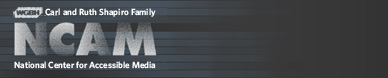Developer's Guide to Creating Talking Menus for Set-top Boxes and DVDs
The Art of Design
The Art of Design
The above scenarios — idealized and actual — suggest design solutions that promise equal and independent access to television and DVDs for users who are blind or visually impaired. But there is still much work to be done and many questions to be answered before these technologies will be widely available and commonly implemented. And if previous experience holds, now is the perfect time to establish best practices for content providers and developers alike, before they begin to design accessibility into their products en masse.Interface design is an art as well as a science. An intelligent designer can create an interface that wrings all the performance it can out of the hardware. But it must also accomplish much more. It must anticipate user needs, abilities, assumptions and preferences while striking just the right balance between ease of use and intrusive handholding. An interface that is confusing, illogical or inconsistent can drive a user away. But an interface that goes too far in the other direction, offering so much assistance and guidance that it actually prevents the user from making any forward progress, can be equally maddening. Finding the right balance isn't easy. User preferences change over time, both individually and collectively. Styles change and technology continually opens new doors. The quest to create the perfect interface is never-ending. However, the questions and the guidelines that shape that quest are well-established and can serve as a useful framework for defining best practices when applied to audio navigation design.
To create an elegant audio interface for users who cannot use a graphical interface, developers and content providers need to resolve a number of questions. For the sake of clarity, we'll group these questions into two broad categories:
- What is the capacity of the system?
- How best to translate graphic information into a verbal equivalent?