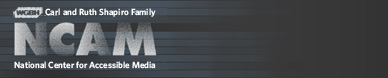Developer's Guide to Creating Talking Menus for Set-top Boxes and DVDs
Introduction
Introduction
The television used to be a simple appliance. Its interface was mechanical — a few rotary knobs that clicked from position to position, providing tactile feedback. Users who are blind or whose vision is restricted could rely on that sensory feedback to help them to choose channels and make other adjustments. Similarly, users who are blind or have low vision could load a videotape into a VCR and play a movie by simply memorizing the functions of a few buttons on the remote control.Today, however, selecting a television program or playing a DVD is a far more interactive experience that places visual demands on the viewer as never before. A DVD interface presents users with a graphics-rich menu that offers many choices between chapter selections of movies and documentaries as well as supplementary information such as interviews, biographies, outtakes and timelines. Digital set-top boxes offer access to a wealth of information, entertainment and services via electronic program guides (EPGs), which require users to scroll through long lists of on-screen text and graphics to view choices and select a program or service. The latest generation of digital set-top boxes offer EPGs that provide detailed information about programs, the ability to set parental controls, and the ability to program channel selections for future viewing. And in the coming years, an even wider range of activities and choices are likely to appear.