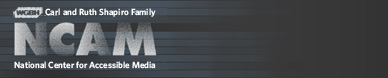Accessible Digital Media Guidelines
ADM Guidelines: Appendices
Appendix 1: Braille and Tactile Graphics Production Resources
Appendix 2: Closed Captioning and Audio Description Resources
Appendix 3: General Captioning Conventions
Appendix 4: Guides to Spoken Mathematics
Appendix 5: General Audio Description Guidelines
Appendix 1:
Duxbury Systems
Provides software for braille publishers, as well as a world-wide directory of braille producers.
Other selected braille and tactile graphics production resources:
American Printing House for the Blind
Designated by Congress as the official source of educational texts (primary through secondary level) for students who are visually impaired in the United States and its possessions. It also maintains the Central Catalog, which is a listing of textbooks and other instructional materials available in large print, braille, recorded format, or tactile graphics that are produced by APH, by volunteers, and by commercial companies.
Contact:
American Printing House for the Blind
1839 Frankfort Ave.
P.O. Box 6085
Louisville, KY 40206-0085
Phone: (502) 895-2405
Toll-free: (800) 223-1839
Fax: (502) 895-1509
e-mail: info@aph.org
National Braille Press
Produces high-quality braille and tactile graphics and braille textbooks. Experienced in redesigning visual images to maximize comprehension for the tactile reader.
Contact:
National Braille Press
88 St. Stephen St.
Boston, MA 02115
Phone: (617) 266-6160
Toll-free: (800) 548-7323
Fax: (617) 437-0456
gh LLC
Produces many types of accessible documents for blind people and creates tactile graphics using its LaserLine technology.
Contact:
gh LLC
3000 Kent Ave., Suite E2-201
West Lafayette, IN 47906
Phone: (765) 775-4534
e-mail: ghinfo@ghbraille.com
PRISM
Uses Rapid Prototyping or Layered Manufacturing technology to make 3D models to improve understanding for blind students, scientists, and researchers using tactile feedback.
Contact:
PRISM: Partnership for Research in Spatial Modeling
PO Box 878609
Arizona State University
Tempe, AZ 85287
Phone: (480) 965-0483
Fax: (480) 965-9522
e-mail: prism@asu.edu
Appendix 2:
A directory of captioning service providers is available from the Closed Captioning Web.
Major captioning service providers include:
Media Access Group at WGBH
WGBH Educational Foundation
One Guest Street
Boston, Ma 02135
Voice/TTY: (617) 300-3600
Fax: (617) 300-1020
e-mail: access@wgbh.org
National Captioning Institute
1900 Gallows Rd., Suite 3000
Vienna, VA 22182
Voice/TTY: (703) 917-7600
Fax: (713) 917-9878
e-mail: mail@ncicap.org
VITAC
101 Hillpointe Dr.
Canonsburg, PA 15317-9503
Phone: (800) 278-4822
e-mail: info@vitac.com
Audio description service providers include:
Media Access Group at WGBH
WGBH Educational Foundation
One Guest Street
Boston, Ma 02135
Voice/TTY: (617) 300-3600
Fax: (617) 300-1020
e-mail: access@wgbh.org
Metropolitan Washington Ear, Inc.
35 University Blvd. East
Silver Spring, MD 20901
Phone: (301) 681-6636
Fax: (301) 681-5227
e-mail: information@washear.org
Narrative Television Network
5840 South Memorial Dr., Suite 312
Tulsa, OK 74145-9082
Phone: (918) 627-1000
Fax: (918) 627-4101
e-mail: webmaster@narrativetv.com
Appendix 3:
The Media Access Group at WGBH provides basic captioning guidelines. The brief guidelines below add specifics for digital captions (e.g., for Web- or CD-based multimedia players) and may be considered addenda to the Media Access Group's general guidelines.
Additional captioning guidelines are also available from these resources:
Appendix 4:
MathSpeak
Handbook of Spoken Mathematics: Larry's Speakeasy
Lawrence Livermore National Laboratory
P.O. Box 808
Livermore, CA 94551
National Braille Association Tape Recording Manual
Volunteer Tape Recording Manual
National Library Service for the Blind & Physically Handicapped
Library of Congress
Washington, DC 20542
Appendix 5:
No general guidelines are publicly available for writing audio descriptions. The information below relates specifically to audio descriptions written for the NCAM's Access to PIVoT project and is presented as an example of how description writing was approached for on-line physics lectures and tutorials. It is not intended to be a complete tutorial on writing audio descriptions.
Appendix 2: Closed Captioning and Audio Description Resources
Appendix 3: General Captioning Conventions
Appendix 4: Guides to Spoken Mathematics
Appendix 5: General Audio Description Guidelines
Appendix 1:
Braille and Tactile Graphics Production Resources
Duxbury Systems
Provides software for braille publishers, as well as a world-wide directory of braille producers.
Other selected braille and tactile graphics production resources:
American Printing House for the Blind
Designated by Congress as the official source of educational texts (primary through secondary level) for students who are visually impaired in the United States and its possessions. It also maintains the Central Catalog, which is a listing of textbooks and other instructional materials available in large print, braille, recorded format, or tactile graphics that are produced by APH, by volunteers, and by commercial companies.
Contact:
American Printing House for the Blind
1839 Frankfort Ave.
P.O. Box 6085
Louisville, KY 40206-0085
Phone: (502) 895-2405
Toll-free: (800) 223-1839
Fax: (502) 895-1509
e-mail: info@aph.org
National Braille Press
Produces high-quality braille and tactile graphics and braille textbooks. Experienced in redesigning visual images to maximize comprehension for the tactile reader.
Contact:
National Braille Press
88 St. Stephen St.
Boston, MA 02115
Phone: (617) 266-6160
Toll-free: (800) 548-7323
Fax: (617) 437-0456
gh LLC
Produces many types of accessible documents for blind people and creates tactile graphics using its LaserLine technology.
Contact:
gh LLC
3000 Kent Ave., Suite E2-201
West Lafayette, IN 47906
Phone: (765) 775-4534
e-mail: ghinfo@ghbraille.com
PRISM
Uses Rapid Prototyping or Layered Manufacturing technology to make 3D models to improve understanding for blind students, scientists, and researchers using tactile feedback.
Contact:
PRISM: Partnership for Research in Spatial Modeling
PO Box 878609
Arizona State University
Tempe, AZ 85287
Phone: (480) 965-0483
Fax: (480) 965-9522
e-mail: prism@asu.edu
Appendix 2:
Closed Captioning and Audio Description Resources
A directory of captioning service providers is available from the Closed Captioning Web.
Major captioning service providers include:
Media Access Group at WGBH
WGBH Educational Foundation
One Guest Street
Boston, Ma 02135
Voice/TTY: (617) 300-3600
Fax: (617) 300-1020
e-mail: access@wgbh.org
National Captioning Institute
1900 Gallows Rd., Suite 3000
Vienna, VA 22182
Voice/TTY: (703) 917-7600
Fax: (713) 917-9878
e-mail: mail@ncicap.org
VITAC
101 Hillpointe Dr.
Canonsburg, PA 15317-9503
Phone: (800) 278-4822
e-mail: info@vitac.com
Audio description service providers include:
Media Access Group at WGBH
WGBH Educational Foundation
One Guest Street
Boston, Ma 02135
Voice/TTY: (617) 300-3600
Fax: (617) 300-1020
e-mail: access@wgbh.org
Metropolitan Washington Ear, Inc.
35 University Blvd. East
Silver Spring, MD 20901
Phone: (301) 681-6636
Fax: (301) 681-5227
e-mail: information@washear.org
Narrative Television Network
5840 South Memorial Dr., Suite 312
Tulsa, OK 74145-9082
Phone: (918) 627-1000
Fax: (918) 627-4101
e-mail: webmaster@narrativetv.com
Appendix 3:
General Captioning Conventions
The Media Access Group at WGBH provides basic captioning guidelines. The brief guidelines below add specifics for digital captions (e.g., for Web- or CD-based multimedia players) and may be considered addenda to the Media Access Group's general guidelines.
Additional captioning guidelines are also available from these resources:
- Closed Captioning Standards and Protocol for Canadian English Language Broadcasters
- Captioned Media Program Captioning Key
General Conventions
- Captions should be a verbatim representation of what is being said, although you may edit out unnecessary speech (um..., ah..., er..., etc.).
- Each caption should be composed of one or two rows and should be positioned in the bottom center of the caption region. Avoid using three-row captions except when using a speaker identification.
- If you can fit a caption on a single row rather than two, do so.
- Caption what is spoken: if the speaker says "string" when he meant to say "spring", for example, caption it as such.
- Don't correct grammar-if you hear it, caption it.
- End punctuation (period, exclamation point, question mark) indicates the end of a caption, and the next sentence starts with a new caption. For example:
Preferred:There are occasional exceptions to this rule. For example:
I have a weight.
The weight hangs from a rope
which is two feet long.
The rope is attached to a hook
in the ceiling.
To be avoided:
I have a weight. The weight
hangs from a rope
which is two feet long. The rope
is attached to a hook in the ceiling.
Acceptable:
Ready? Go!
- Points (...) may be used to indicate a pause, an interruption or a suspension within the caption, or as end punctuation. For example:
Preferred:
Now we stretch the string... no, sorry,
I mean the spring.
Preferred:
I will start the clock
and count the oscillations.
One...
two...
three...
four.
- When using two-row captions, avoid formatting them so that one line is substantially longer than the other.
Preferred:
We have a car, and the car
is moving at a constant speed.
Acceptable:
We have a car,
and the car is moving with a constant speed.
To be avoided:
We have a car, and the car is moving with a constant
speed.
Math notation
- Generally, numbers one through ten are written as words. Anything over ten is written numerically.
Preferred:
I have here six coconuts.
Preferred:
I will count 12 oscillations
once the clock is running.
- Decimals should always be rendered numerically.
Preferred:
The answer is 2.6.
To be avoided:
The answer is two point six.
Preferred:
The distance is 0.3 meters.
To be avoided:
The distance is zero point three meters.
- Avoid mixing words and numbers in equations.
Preferred:
2 + 12 = 14
To be avoided:
Two plus 12 = 14
Also to be avoided:
Two + 12 equals 14
On the other hand, for the sake of clarity, in some cases it may be best to mix numbers and words. For example:
Preferred:
The square root of (2 + 3 x 10).
To be avoided:
The square root of two plus three times ten.
- Simple equations should be rendered with signs and numerals when possible, with spaces between characters.
- 2x + 15y = z
- (a + b) - c = d
- 2 x 3 = 6
- Because support for math notation in captions is currently very limited, anything other than simple notation must be written out in words:
- two times the square root of five
- R equals delta T
- six squared
- 15 to the sixth power
- Always notate upper/lowercases in the captions as the speaker says or writes them. If an uppercase P is used in an equation, for example, use an uppercase P in the captions.
Timing conventions
- Generally speaking, for readability and aesthetic purposes captions should be timed to change precisely with shot changes. However, a caption may cross a shot change if the caption itself doesn't change within a second of the shot change.
- Time the captions to appear as the corresponding words are spoken. If the speaker is speaking quickly, the captions should change quickly. If he is speaking slowly to emphasize a point, time the captions accordingly.
- If necessary, in order to increase reading time, a caption may be timed to appear slightly before the corresponding audio begins, and/or to erase after the audio has ended.
- If there is a pause of approximately two seconds or more where nothing is being said, you may erase the caption display.
Appendix 4:
Guides to Spoken Mathematics
MathSpeak
Handbook of Spoken Mathematics: Larry's Speakeasy
Lawrence Livermore National Laboratory
P.O. Box 808
Livermore, CA 94551
National Braille Association Tape Recording Manual
Volunteer Tape Recording Manual
National Library Service for the Blind & Physically Handicapped
Library of Congress
Washington, DC 20542
Appendix 5:
General Audio Description Guidelines
No general guidelines are publicly available for writing audio descriptions. The information below relates specifically to audio descriptions written for the NCAM's Access to PIVoT project and is presented as an example of how description writing was approached for on-line physics lectures and tutorials. It is not intended to be a complete tutorial on writing audio descriptions.
- Watch the entire presentation before writing any audio descriptions. This will help you determine where descriptions are necessary, how much information must be added to the original presentation, and if extended descriptions will be necessary.
- You will also find it helpful to watch the presentation with the monitor turned off, or with your eyes closed, listening carefully to the audio. If you can't understand something the speaker is talking about, neither will a blind or visually impaired student.
- Identify the points in the presentation that need audio descriptions. If the speaker speaks aloud what he is writing on the board, or if he sufficiently describes a picture he has drawn, an audio description may not be necessary. However, if he fails to speak written information fully or describe a drawing completely, or if he makes a reference to location (e.g., "up here," "over there," "look at this," etc.), you must supply a description.
- When writing descriptions, first determine if the additional information can be written to fit within an appropriate natural pause in the program's sound track. If no such pause exists, you must insert an extended description at that point. Extended descriptions may be of any length, but keep them as concise as possible while still conveying all necessary information. You may find it helpful to first write a full description and then edit it to an appropriate length, rather than writing and editing simultaneously.
- Use vocabulary appropriate to the subject matter and to the audience.
- When writing descriptions for a young audience, use age-appropriate descriptive language. Include complex concepts or vocabulary several times, within context, throughout the description. Write in short sentences for better comprehension.
- Insert each description, extended or not, at a natural point in the movie's timeline. Don't cut off the speaker in mid-word; instead, take advantage of any brief pause. Even a pause between words or sentences will suffice as long as the description is not out of context at its insertion point. You may "predescribe" (that is, insert the description slightly before the action occurs on screen) if it clarifies the situation.
- Use a specialized descriptive language, such as MathSpeak, for scientific and mathematical expressions.
- Use MAGpie, a free application available from NCAM, to write, edit, time and record descriptions for digital video. Be sure to record the descriptions in a quiet room, speaking naturally and clearly into the microphone.