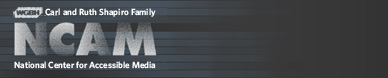Tools & Guidelines
MAGpie2 Bugs
NEXT | CONTENTS
MAGpie version 2.0.2 should still run on non-Intel or pre-Leopard Macs (not later than OS 10.4.x). You'll also need to install QuickTime version 6.x.


© 2007 Carl and Ruth Shapiro Family National Center for Accessible Media. All rights reserved.
General Bugs
- If the editor does not appear after the splash screen disappears, you must uninstall and reinstall QuickTime. Run MAGpie again and you will see the editor after the splash screen disappears.
- Screen reader access to the caption and audio description grid is incomplete.
- QuickTime SMIL files generated by MAGpie should use the .sml extension instead of .smil to facilitate opening in the QuickTime player.
Caption Authoring Bugs
- When timing segmented captions, if the first cell in the caption table has segments, it is necessary to place the cursor in the row of the first segment rather than in the row of the first caption that contains the segments. This bug can be avoided when timing a caption track containing segments by placing the cursor in a caption row that has no segments before starting timing.
- Performing a 'find and replace' operation on a caption track with segments can cause a loss of formatting for replaced text within a segment.
Audio Description Authoring Bugs
- For projects without caption tracks, the layout of the exported SMIL file includes space for a caption area. Setting the caption width and height in the properties dialog can minimize this error.
- When creating audio description, the desired behavior is that the transcript appears inthe caption area during authoring but not in the exported file. The display of transcript information in the caption area is not currently functioning.
- Support for SMIL2 <excl> tag not implemented in this release. Planned for next release.
- Output for QuickTime audio descriptions is missing the 'npt=' prefix in the 'clip-begin' attribute value.
NOTE FOR OS X USERS
MAGpie is a Java-based application which requires QuickTime Java in order to run properly. Unfortunately, Apple has deprecated the QuickTime Java interface and no longer provides support for it; therefore, MAGpie will no longer run on the Mac. We regret that at this time NCAM does not have the funding to create a new version of MAGpie which is compatible with the Mac OS. You can, however, use a virtual machine such as VMware Fusion, Parallels or Boot Camp to run Windows and MAGpie on your Mac.MAGpie version 2.0.2 should still run on non-Intel or pre-Leopard Macs (not later than OS 10.4.x). You'll also need to install QuickTime version 6.x.
© 2007 Carl and Ruth Shapiro Family National Center for Accessible Media. All rights reserved.