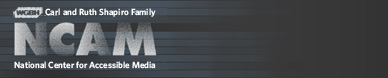Tools & Guidelines
MAGpie2 Determining Dimensions
NEXT | CONTENTS


© 2007 Carl and Ruth Shapiro Family National Center for Accessible Media. All rights reserved.
Determining Media Dimensions from a Media Player
If the dimensions of the media being captioned or described are not known, these values can be obtained by opening the media in one of the major media players:- QuickTime: Open the menu and select . Select from the second drop-down list control and read the value that appears below the control.
- RealPlayer/RealOne: Real doesn't provide an easy way to determine the size of the video.
- Windows Media: The Windows version of Windows Media Player displays the video dimensions when is selected from the menu.
- Macromedia Flash: The dimensions of a Flash movie are set in the Flash authoring tool and can be accessed there.
Determining Media Dimensions without a Media Player
If the dimensions can not be determined from a media player, other possible strategies include:- Insert the media into a Web page using a Web development tool such as BBEdit, Dreamweaver, or others. The <object> tag inserted should include the dimensions of the video.
- Guessing – keep adjusting the values in MAGpie's dialog until the movie looks right in the media player window in MAGpie.
© 2007 Carl and Ruth Shapiro Family National Center for Accessible Media. All rights reserved.