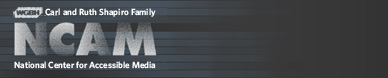Tools & Guidelines
MAGpie2 Keyboard Shortcuts
NEXT | CONTENTS
NEXT | CONTENTS


© 2007 Carl and Ruth Shapiro Family National Center for Accessible Media. All rights reserved.
Shortcuts to common tasks in MAGpie 2
| Shortcut | Action |
|---|---|
| Create new project | |
| Open existing project | |
| Save project | |
| Quit MAGpie | |
| Inserts a musical note (♪) at the current cursor position | |
| Inserts new caption or audio description row below current row | |
| Help | |
| Play or pause media player | |
| Stop media player (returns slider to time=0) | |
| set caption or audio description start time from media player timeline | |
| Set caption or audio description end time from media player timeline | |
| (when focus is in the grid) | Enter caption or audio description editing mode |
| Exit caption or audio description editing mode (green focus rectangle will be replaced by white focus rectangle) | |
| Arrow keys (when focus is in the grid and editing mode is off) | Moves focus from cell to cell. |
| bar | Select option or button. |
| Close dialog or menu. |
NEXT | CONTENTS
© 2007 Carl and Ruth Shapiro Family National Center for Accessible Media. All rights reserved.