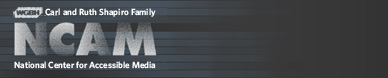Accessible Digital Media Guidelines
Guideline C: Tables
Guideline C
Provide access to data in tables for blind users.
Reading and manipulating data tables is an important way of processing information and is a particular problem for blind users. Reading data in a table requires referring to the headings for each row and column in order to interpret the information in a single cell. When navigating tables, blind users often don't even know what cell they are in at any time, or the column and row headers. However, HTML can be used to provide programmatic information about reading location and which headers apply to each cell.
Checkpoint C1
Design all HTML data tables in accordance with the Web Content Accessibility Guidelines published by the World Wide Web Consortium's Web Accessibility Initiative (W3C/WAI).
Producing data tables in conformance with the Web Content Accessibility Guidelines exposes crucial information about the structure of a table.
Technique C1.1
Use HTML to mark up tables.
Here is an example of a simple HTML table.
| Station | Latitude | g |
|---|---|---|
| Quito, Ecuador | zero degrees N | nine point seven eight zero m slash s sup two base |
| Madras, India | one three degrees N | nine point seven eight three m slash s sup two base |
| Hong Kong | two two degrees N | nine point seven eight eight m slash s sup two base |
| Cairo, Egypt | three zero degrees N | nine point seven nine three m slash s sup two base |
Below is an excerpt of the HTML for this table. Note the use of the
th element, used to identify each table header, and <scope>, used to differentiate table headers in each row and column. Also note that <summary> is used to provide a brief description of the table itself.
<table summary="HTML representation of Table 2.3: Variation of g with Latitude." border="1"><caption>Table 2.3: Variation of g with Latitude</caption>
<tr>
<th scope="col">Station</th>
<th scope="col">Latitude</th>
<th scope="col">g</th>
</tr>
<tr>
<th scope="row" align="left">Quito, Ecuador</th>
<td>zero degrees N</td>
<td>nine point seven eight zero m slash s sup two base</td>
</tr>
<tr>
<th scope="row" align="left">Madras, India</th>
<td>one three degrees N</td>
<td>nine point seven eight three m slash s sup two base</td>
</tr>
<tr>
<th scope="row" align="left">Hong Kong</th>
<td>two two degrees N</td>
<td>nine point seven eight eight m slash s sup two base</td>
</tr>
<summary> read aloud ("Table 2.3: Variation of g with Latitude"), then the headers ("Station, Latitude, g"), then the information in the data cells. The user can press specific key combinations to navigate each table cell, receiving feedback about position relative to each row and column header.
The information provided in this data table has been presented in MathSpeak, a method of unambiguously speaking mathematical and scientific data. More information about how best to read mathematical and scientific information are available in Appendix 4, Guides to Spoken Mathematics.) Note that two projects are currently underway to study the best way to present scientific and mathematical data. gh LLC is developing a method for rendering MathSpeak using specialized markup and tools. See the MathSpeak Initiative for full details. And a project at the WGBH National Center for Accessible Media (NCAM) is studying the development of a standardized approach to describing mathematical or scientific tables, illustrations and other visual material. See the Effective Practices for Describing Science Content project for complete information.
Technique C1.2
Provide alternative access to static tables.
For tabular data that the user cannot change, pre-produced audio can provide useful access to tables. The entire data table can be read aloud, or the equivalent script can be provided in text. Techniques for how best to read tables of data are available from the National Braille Association Tape Recording Manual, or from MathSpeak. (See Appendix 4.)
Tables can also be created in braille, though there are formatting challenges, especially for long lines of text. Professional brailling firms can advise the best way to braille tables. (See Appendix 1.) Once created, the set of brailled tables can be made available through the publisher's distribution mechanism, through an arrangement made with the braille production facility or via the course itself. Availability of braille tables should be clearly documented on the Web site, including contact information. Availability of braille tables should also be listed with the American Printing House for the Blind, a central source of information on how educators can locate accessible materials, listed in Appendix 1.