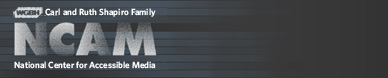Accessible Digital Media Guidelines
Guideline G: Math
Guideline G
Provide access to scientific and mathematical expressions for all users with disabilities.
Current interfaces to scientific and mathematical expressions in Web sites and educational software pose two sets of problems: first, users who are blind cannot read these expressions (and users with low vision may have trouble reading them at small sizes), and second, both users with visual impairments and those with physical disabilities have difficulty using expression input-and-editing interfaces that require use of a mouse.
Checkpoint G1
Allow all expressions to be enlarged on screen.
A zooming or scaling feature, similar to one common in word processors, will improve access for users with low vision by allowing them to enlarge expressions for better viewing. Ensure that characters are smooth and legible at the enlarged size. Users may also wish to print out materials at the enlarged size.
A completely different approach to some types of images (e.g., graphs) is to consider the use of Scalable Vector Graphics (SVG), especially in HTML-based content. Accessibility features of SVG permit improved viewing and printing of images. SVG allows smooth enlargement of images, which can provide large, high-quality graphics for users with low vision, and metadata included in SVG can be used programmatically to provide text information about images to blind users. SVG may also be used in some multimedia players; for example, to provide captions which must display symbols not supported by text character sets.
For more information about SVG, see:
Checkpoint G2
Ensure that users with visual impairments can read scientific and mathematical expressions and that users with visual impairments and with physical impairments can write expressions.
In order to interact effectively with scientific and mathematical expressions, users need to read, write and edit them. Users must be able to enter all characters needed to create an expression whether they use the keyboard or the mouse. They must know what they have written and where the insertion point is so they can add or delete characters.
Understanding longer or more complex expressions requires navigating within the expression to hear different parts separately. Expressions provided in educational content that cannot be changed by the reader are referred to here as static expressions. Expressions that can be edited or written by the user are referred to as dynamic expressions.
Software developers may use a range of means to read static expressions to users, including direct approaches (providing prerecorded audio files) and compatible approaches (making expressions accessible to screen readers). A direct approach such as pre-recorded files would provide access for blind and low-vision students, though not for those who are deaf-blind. The audio must include sufficient information about the structure of the expression to avoid confusing the listener. Unstructured communication is only adequate in cases of very simple mathematics. For example, nested fractions such as (x+2)(3/5) are difficult to convey accurately in speech without a structured way of speaking. See Appendix 4, for resources.
Software that allows users to write new material including expressions must provide a way to access any user-created text. The best solution is to use a standardized markup language that assistive technologies can interpret. The best choice is Math Markup Language, or MathML, defined by the World Wide Web Consortium. Interpretation of MathML by screen readers is improving, and widespread use of MathML by software developers will hasten the creation of solutions for users of assistive technology. Other tools offer browser-specific approaches to using MathML. Design Science's MathPlayer, for example, is a plug-in for Internet Explorer that will display native MathML. Popular screen readers, such as JAWS, Window-Eyes and HAL work with MathPlayer to provide improved screen-reader output of MathML. MathPlayer also comes with a math-to-speech function as well as a zoom feature to enlarge equations.
A second possible markup language for scientific or mathematical expression display is LaTeX. Tools do exist for converting LaTeX to Nemeth braille for blind users. These tools are designed to convert entire documents rather than for use with interactive software, but this does permit some access to instructional materials.
Technique G2.1
Use MathML to provide access to scientific and mathematical expressions
MathML is the best choice for a markup language for expressing math. The advantage of MathML is it provides mathematical information in an open, standard format that can be exploited by a wide range of assistive technologies.
Math-capable assistive technologies that interact with mainstream Web browsers, such as Design Science's MathPlayer, will receive wider acceptance as MathML becomes a more common means of publishing electronic math content. For maximum accessibility, software that includes content written in MathML and HTML should allow users to use a browser that provides the functions they need. If MathML is the protocol used to deliver math content but the product is not HTML-based, the MathML content should be available as part of an operating system accessibility API or in an accessibility mode allowing access by assistive technology.
Once software programmatically exposes the MathML markup used to display math on the screen, assistive technologies will give users interactive control of reading and writing scientific and mathematical expressions. Note that MathML itself is not intended to be human-readable; tools will interpret the markup and create a useful representation in speech or braille.
Technique G2.2
Use LaTeX to provide access to scientific and mathematical expressions.
LaTeX is a math typesetting language used frequently in academic settings. Tools are currently available that can convert LaTeX files to Nemeth code (math braille). Teachers can use tools to create brailled math for homework assignments, tests, and handouts without knowing any Nemeth code themselves, and students can write their responses in Nemeth code, then produce printed math to submit to their teachers. The current tools convert entire documents rather than allowing for use with interactive software, but they do provide some access by allowing instructional materials to be printed for blind users. The Texas School for the Blind and Visually Impaired (TSVBI) maintains a list of Nemeth translation software.
Technique G2.3
Use prerecorded audio to read static scientific and mathematical expressions
A human narrator can prerecord all text including static expressions. This audio file allows the user to hear entire expressions on command, as well as smaller chunks. Use of the DAISY talking book specification provides a synchronized and controlled audio presentation. This technique, unfortunately, does not provide access for all users, such as deaf-blind students. Consider using audio files as a supplement to one of the other techniques to ensure that your content is universally accessible. See Appendix 4 for resources.
A project at the WGBH National Center for Accessible Media (NCAM) developed a standardized approach to describing mathematical or scientific tables, illustrations and other visual material. See the Effective Practices for Describing Science Content project for complete information.
Technique G2.4
Use concatenated speech strings for simple scientific and mathematical expressions.
For simple expressions, such as those in elementary-level math software, a satisfactory interface can be created by concatenating (stringing together) segments of prerecorded speech. However, the software must provide all commands needed for interacting with the expressions. Furthermore, this approach quickly loses effectiveness as expressions become more complicated and students need more structural information to interact efficiently with the content.
gh LLC is currently developing a method for rendering specialized math markup, such as MathML and MathSpeak, using the ghPlayer. See the MathSpeak Initiative for full details.
Technique G2.5
Create scientific and mathematical expressions scripts using guidelines for spoken mathematics.
If other techniques are not possible, software must deliver expressions in an alternative form through carefully scripted text. Software can spell out expressions on the screen in words, for example "2 x squared plus the fraction 3 over 4," which can then be read by an assistive technology.
Another interim solution is to send scientific and mathematical expression information directly to a text-to-speech engine. To use this technique, the software must provide a mode where the entire text of the expression is read, as well as provide commands for reading specific sections of the expression. The software must also allow the user to move through the text in shorter chunks, such as parts of expressions. Mechanisms for internal navigation of scientific and mathematical expressions may be required to allow the user to read specific elements and determine their position and relationship to other elements within the expression. See Appendix 4 for resources.
Additional resources for math and science notation include: