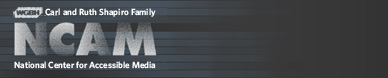Tools & Guidelines
MAGpie2: Introduction
NEXT | CONTENTS
Funding for MAGpie 2.5.0 was provided jointly by NCAM and Research in Motion.
MAGpie 2 development was funded by the National Institute on Disability and Rehabilitation Research (NIDRR) and by the Mitsubishi Electric America Foundation (MEAF).
MAGpie 1.0 development was funded by the Trace Research and Development Center at the University of Wisconsin
MAGpie version 2.0.2 should still run on non-Intel or pre-Leopard Macs (not later than OS 10.4.x). You'll also need to install QuickTime version 6.x.
NEXT | CONTENTS


© 2007 Carl and Ruth Shapiro Family National Center for Accessible Media. All rights reserved.
BlackBerry and RIM ©2010 Research In Motion Limited. All rights reserved. BlackBerry®, RIM®, Research In Motion®, SureType®, SurePress™ and related trademarks, names and logos are the property of Research In Motion Limited and are registered and/or used in the U.S. and countries around the world.
Overview
MAGpie 2 is a tool for creating closed captions and audio (video) descriptions. Authors can add captions and audio descriptions to QuickTime, Real, Windows Media Player, or Flash presentations (via Adobe Flash components and players that support it, e.g. NCAM's "CC for Flash" component and ccPlayer.) Version 2.5.0 for Windows adds the creation and integration of closed captions into MP4 and 3GP source files, which can be played, and captions decoded, on BlackBerry® smartphones. You can also use MAGpie to create captions for YouTube videos. Please note that MAGpie 2.5.0 removes support for the GRiNS player. If you are currently using GRiNS to caption RealMedia source files, do not replace your current version of MAGpie with version 2.5.0. MAGpie 2.5.0 will still export SMIL files for the RealPlayer, however.Funding for MAGpie 2.5.0 was provided jointly by NCAM and Research in Motion.
MAGpie 2 development was funded by the National Institute on Disability and Rehabilitation Research (NIDRR) and by the Mitsubishi Electric America Foundation (MEAF).
MAGpie 1.0 development was funded by the Trace Research and Development Center at the University of Wisconsin
System Requirements
The following software are required to author captions and audio descriptions with MAGpie:- Microsoft Windows 98, 2000, NT, XP, Vista or Windows 7.
- 128 MB RAM (256 MB recommended)
- 32-40 MB free space on hard disk for installation of MAGpie, QuickTime Player (required) and Java Runtime Edition (required).
- If you want to add closed captions for playback on BlackBerry smartphones, you also must download and install MP4Box (version 0.4.5 is the latest release).
- Microphone for audio-description recording, if desired.
Starting MAGpie
After running the Windows installer, start MAGpie from the desktop icon or Start menu.NOTE FOR OS X USERS
MAGpie is a Java-based application which requires QuickTime Java in order to run properly. Unfortunately, Apple has deprecated the QuickTime Java interface and no longer provides support for it; therefore, MAGpie will no longer run on the Mac. We regret that at this time NCAM does not have the funding to create a new version of MAGpie which is compatible with the Mac OS. You can, however, use a virtual machine such as VMware Fusion, Parallels or Boot Camp to run Windows and MAGpie on your Mac.MAGpie version 2.0.2 should still run on non-Intel or pre-Leopard Macs (not later than OS 10.4.x). You'll also need to install QuickTime version 6.x.
NEXT | CONTENTS
© 2007 Carl and Ruth Shapiro Family National Center for Accessible Media. All rights reserved.
BlackBerry and RIM ©2010 Research In Motion Limited. All rights reserved. BlackBerry®, RIM®, Research In Motion®, SureType®, SurePress™ and related trademarks, names and logos are the property of Research In Motion Limited and are registered and/or used in the U.S. and countries around the world.