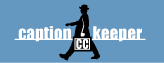Note: The following quick start assumes you want to target a Real (Helix) server.
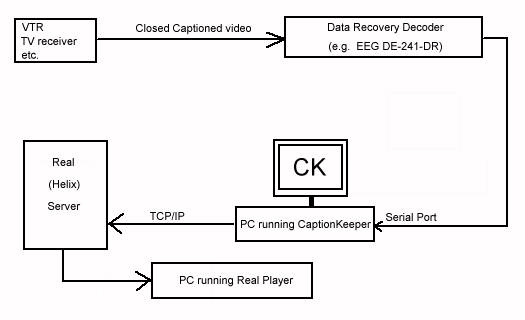
- Connect your data-recovery decoder to a captioned video source and to a serial port on the computer.
- Make sure the data-recovery decoder is set to recover CC1 (captions on field 1)
- Start up CaptionKeeper.
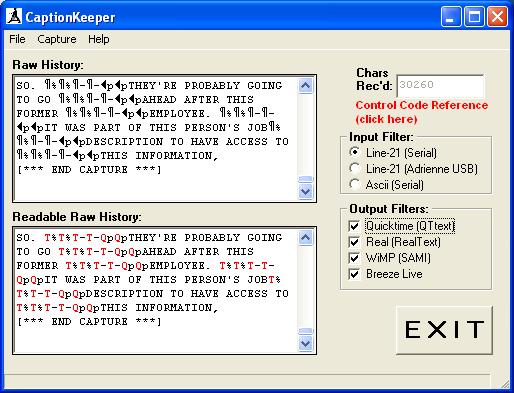
- Select Line-21 as the input filter in the main window.
- Select Real as the output filter in the main window.
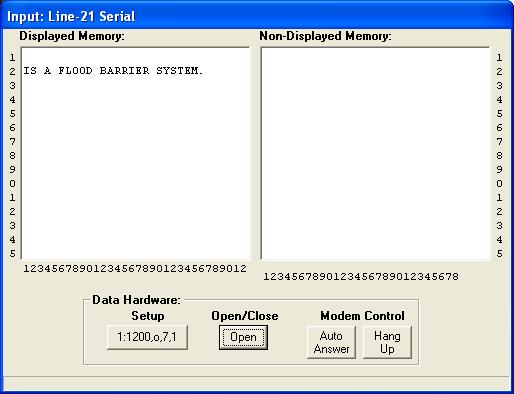
- In the Line-21 Input window, set the serial port to match the connected data-recovery decoder.
If you have an EEG DE-241-DR connected to COM1:, the factory default settings should be "1:1200,o,7,1" to reflect:
- COM1:
- 1200 baud
- odd parity
- 7 data bits
- 1 stop bit
- In the Line-21 Input window, click the Open button.
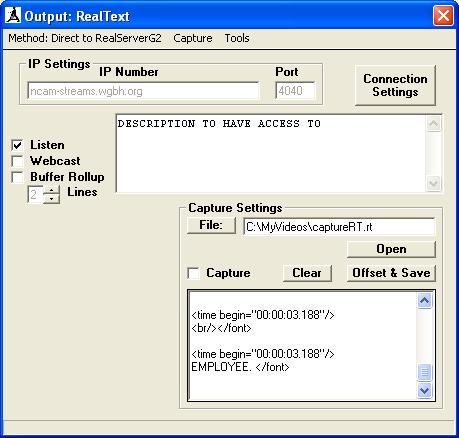
- In the RealText output window, click the Connection Settings button.
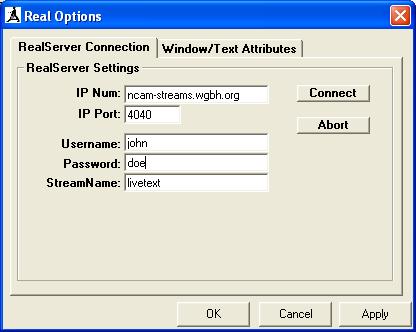
- In the Real Options window, fill in the IP and Port numbers of your Helix server, along with an authorized username and password for encoding on the server, and a stream name to identify the stream.
- In the Real Options window, click the Connect button.
- In the RealText output window, after the Connection Established message is displayed, click the Webcast checkbox.
- Congratulations, you're on the air with live captions. One way to see the captions is to point your RealPlayer at the server, using the stream name you filled in above. In the example above, the URL for RealPlayer would be: rtsp://realserver.yourcompany.com/encoder/livetext