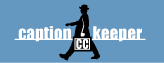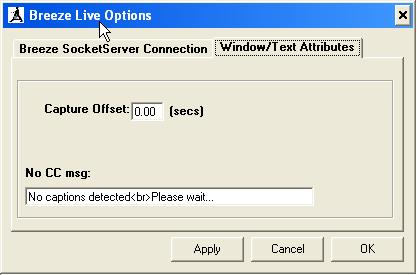
Since the window and font attributes of captions in a Breeze meeting are set by the meeting participants, there are no specific window or text attributes to set in this module. There are, however, the normal Capture Offset and No CC Barker message controls. For these controls:
- Capture Offset field: The Capture Offset field allows you to select the default offset, in seconds, that appears when the Offset and Save function is invoked during a capture process. Note that the timecodes used during capture are simply system times, since there's no other reference. But when multimedia files are played back, there's an implicit starting time of zero. Offsetting the captured file allows you to get the timing correct for the final on-demand product.
- No CC Msg field: The No CC Msg field lets you set the short message that is sent to the live stream when no captions are detected at the input filter. **Note that whether or not this message is sent is controlled by a General Preferences setting accessible from the Main window.