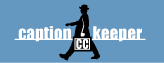Note: In order to inject live text into a Windows Media Encoder, you'll need to enable Script Commands in your WME settings. See the WME documentation for further questions about it.
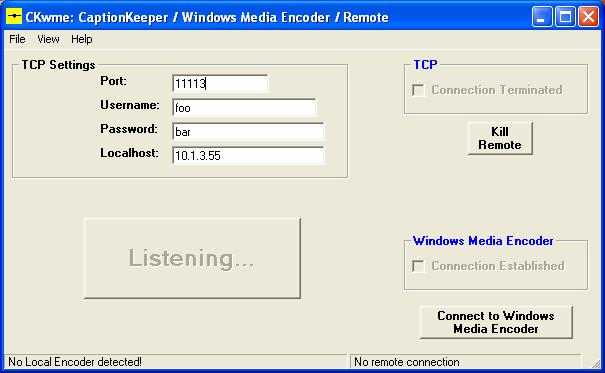
The Windows Media Encoder helper application (CKwme) is designed to be run on the same machine as Windows Media Encoder in those cases where CaptionKeeper is run on a different machine than WME. When you start up CKwme, it automatically tries to connect to a local Windows Media Encoder, and it also starts listening for a connection from CaptionKeeper.
CKwme contains the following controls:
- IP Port field: The IP Port field specifies the TCP/IP port that CKwme listens on for a CaptionKeeper connection. This must match the port specified in CaptionKeeper's Windows Media Remote Connection dialog.
Valid port numbers are 0 through 65535.
**Note: Per the IANA (iana.org)
- Port numbers in the 0-1023 are "Well Known Ports" and should be avoided.
- Port numbers in the 1024-49151 range are "Registered Ports" and may be in use on your host machine, and on most systems can be used by ordinary users.
- Port numbers in the 49152-65535 range are "Dynamic and/or Private Ports", and can also generally be used.
- The important thing to remember is you must make sure that the port is not already used by some other process.
- Username field: The Username field specifies the username that CKwme will accespt from a CaptionKeeper connection. This must match the username specified in CaptionKeeper's Windows Media Remote Connection dialog.
- Password field: The Password field specifies the password that CKwme will accespt from a CaptionKeeper connection. This must match the password specified in CaptionKeeper's Windows Media Remote Connection dialog.
- Localhost field: The Localhost field is a read-only field that just reflects the TCP/IP of the machine running CKwme.
- Kill Remote button: The Kill Remote button terminates the current TCP/IP connection to CaptionKeeper running on the remote machine. CKwme then automatically starts listening for the next CaptionKeeper connection.
- Connect to Windows Media button: The Connect to Windows Media button causes CKwme to try and connect to a local instance of Windows Media Encoder. If WME is already running when CKwme starts, then CKwme will automatically connect. If you start up CKwme before starting WME, then you'll have to click this button to connect to WME.
- Lastly, the dimmed TCP and Windows Media Encoder checkboxes simply reflect the current connection statuses of a remote CaptionKeeper and a local WME, respectively.