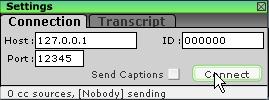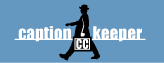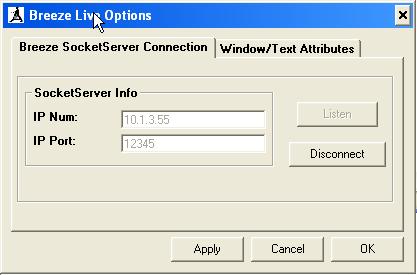
The Breeze Options Connection tab contains controls that allow you to specify the TCP/IP parameters for the TCP server. It also contains controls to start and stop the TCP server, and indicates the connection status by toggling the labels and enabling and disabling the controls appropriately.
- IP Num field: The IP Num field lets you specify the local TCP/IP number to listen with. This field defaults to the normal TCP number for the machine, and should be left as is. If your computer has multiple network interface cards (NICs), you can specify the desired local TCP/IP number here.
- IP Port field: The IP Port field lets you specify the TCP/IP port on which this Breeze module will listen for a Breeze client connection. This number must match the port number specified in the Breeze meeting client's CCPod Settings dialog (shown here).
- Listen button: The Listen Button starts listening for a connection from a Breeze meeting client's CCPod. This button is disabled while listening, or if a connection is established.
- Stop Listening / Disconnect button: This button has two states: If the module is listening but no connection has been established, then it functions as a Stop Listening button. If there is an active connection to a Breeze meeting CCPod, then it functions as a Disconnect button. If you wish to change the TCP/IP parameters, you must be disconnected and not listening.