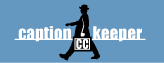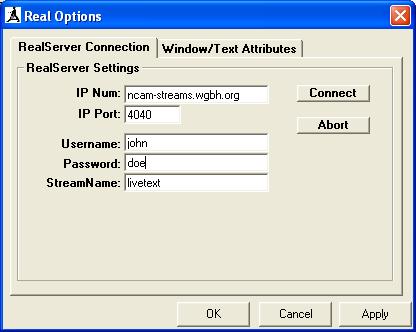
The Real Options Connection tab contains controls that allow you to specify and connnect to a Real Server:
- IP Num field: The IP Num field lets you specify the TCP/IP number or name of the target Real / Helix server.
- IP Port field: The IP Port field lets you specify the port you'll use to communicate with the Real / Helix server. Note that unless you've specifically set it otherwise, the default is 4040 on a Real Server.
- Username field: The Username field specifies the user name of an authorized account on the Real / Helix server. Note that this account must be allowed to connect as an encoder.
- Password field: The Password field specifies the password of the authorized account (above).
- StreamName field: The StreamName field specifies the name that will be used to identify the stream from the RealPlayer. Note that with a StreamName of "livetext", a typical url to point a RealPlayer at is:
rtsp://realserver.yourcompany.com/encoder/livetext