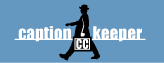The Breeze Live module acts as a TCP server, listening for connections from the CCBreezeway extention (CCPod.swf) to Macromedia's Breeze Meeting server. When connected to a Breeze meeting, captions are sent to the CCPod and the CCPod in turns rebroadcasts the captions to all meeting participants.

The Breeze Live output window contains:
- Connection Status area: This area reflects the TCP/IP settings for both the TCP server that listens for connections, and from a connected Breeze meeting. The state of the TCP server is reflected in "Connected" and "Listening" messages.
- Connection Settings button: The Connection Settings button displays a dialog which allows you to set up TCP/IP parameters for the TCP server that listens for connections from Breeze, as well as to set some additional parameters for the behavior of the Breeze module.
- Listen checkbox: The Listen checkbox instructs the module to retrieve caption data from the currently selected input filter (typically the line-21 filter.)
- Send to Breeze checkbox: This checkbox instructs the module to send caption data to the currently connected Breeze meeting.
- Buffer Rollup checkbox and Lines picker: The Buffer Rollup controls allow CaptionKeeper to retain a specified number of roll-up caption lines before processing them for transmission or capture. This allows for rational display in window types that do not understand scrolling. Since the Breeze caption text display supports scrolling text, this will ordinarily be deselected.
- Capture Settings area: This area is used to enable, disable, and control the archiving of inbound captions. The output of the capture process is a plain-text-formatted file containing timecoded text. The Offset function allows you to translate the system times into multimedia (zero-based) timecodes for on-demand use. The Open function allows you to open an existing file in this same format. Note that you can capture captions without sending them to a server. This capability can be used to convert captioned videotapes to on-demand captioned media clips.