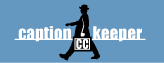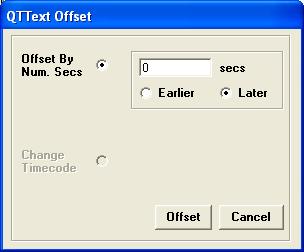
If you enable the Capture checkbox on any of the main output screens, timecoded caption text starts accumulating in the text box of the Capture area, marked up in the format suitable for that particular media player format. For example, the captured text for a QuickTime stream will be in the QTtext format, while for a RealMedia stream it will be in RealText format, etc.
When you're finished capturing the caption data, and you want to save the accumulated text to a file, click the Offset and Save button on the output screen. You'll be taken to the Offset screen, with the following controls:
- Offset By Num. Secs radio button: If you wish to offset by a fixed number of seconds, select this radio button. Fill in the number of seconds (decimal fractions are fine). Select the Earlier or Later radio button and click the Offset button.
- Change Timecode radio button: This option is not implemented in this version.
**Note that when you click the Offset button, the file will be saved with the name and path specified in the File field of the main output window.