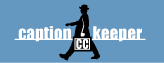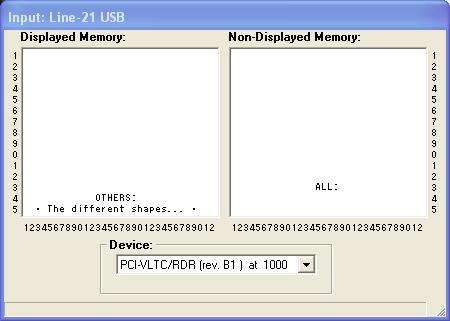
The Line-21 USB input window contains:
- Device selection dropdown menu: To select the Adrienne USB device
that's plugged into your computer's USB port. The device must be
plugged in before you select Line-21 USB as the input filter. The
device is automatically selected and started as soon as you select the
filter.
Note: If you're not getting any caption data streaming into the various windows and you think you should have, try quitting CaptionKeeper, unplugging and replugging the Adrienne USB device, and then restarting CaptionKeeper.
Also note that CaptionKeeper installation will not install the device driver for the Adrienne USB device, you must have previously installed those drivers (they shipped with your Adrienne USB device) yourself. Follow the instructions that come with your hardware.
- Displayed and Non-Displayed Memory fields: The Displayed and Non-Displayed Memory fields emulate a line-21 caption decoder like you'd find in a television set. For pop-on captions (like on movies and sitcoms), you'll see text flip from non-displayed to displayed memory. For roll-up captions (like on the news), you'll just see text showed directly in displayed memory (CaptionKeeper doesn't try to emulate the scrolling visually).