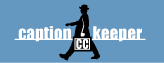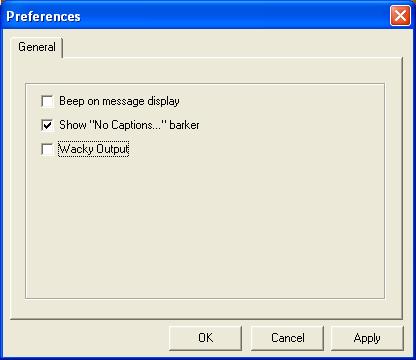
General preferences are accessed from the Preferences menu item in the File menu on the Main screen. The Preferences window contains the following controls:
- Beep on Message Display checkbox: The Beep on Message Display checkbox enables and disables an audible beep when system messages are written to the status bar at the bottom of most windows.
- Show "No Captions..." Barker checkbox: The Show "No Captions..." Barker checkbox enables and disables a message sent to live streams on the supported players. When enabled, when the input filter detects no viable caption data, the output filter will inject the "No Captions..." barker into the stream. The contents of the individual barkers are set in the Text Options tab of the Connection dialog for each platform.
- Show Wacky Output checkbox: The Wacky Output checkbox is just a silly thing you can do to the output stream. This option is always enabled for unregistered copies of CaptionKeeper. When enabled, the output stream is translated to the selected dialect.