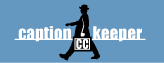The Windows Media Options Connection tab contains controls that allow you to specify and connnect to a Windows Media Encoder (WME).
There are two scenarios supported:
- CaptionKeeper is running on the same machine as WME.
- CaptionKeeper is running on a different machine than WME. If WME is running on a remote machine, you will have to run the CKwme helper application on the same machine as WME. CKwme is a small, TCP/IP application which provides a conduit between CaptionKeeper and the remote WME.
In either case, you can set the Windows Media module to automatically connect to the encoder via the checkbox.
Local WME
To connect to a local WME, the Encoder Type listbox should be set to Local.
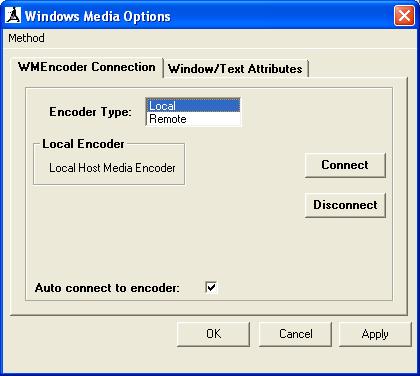
Controls on the Local Connection dialog include:
- Connect button: The Connect button connects CaptionKeeper to the first instance of WME running on the local machine.
- Disconnect button: The Disconnect button disconnects CaptionKeeper from the connected instance of WME running on the local machine.
Remote WME
To connect to a remote WME, the Encoder Type listbox should be set to Remote.
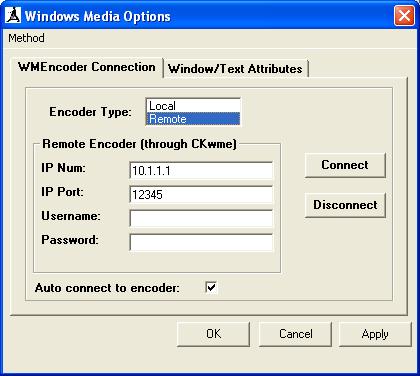
Controls on the Remote Connection dialog include:
- IP Num field: The IP Num field specifies the TCP/IP number of a remote machine running CKwme and WME.
- IP Port field: The IP Port field specifies the TCP/IP port used to connect to the machine running CKwme and WME.
- Username field: The Username field specifies the username matching the username in CKwme running on the remote machine.
- Password field: The Password field specifies the password matching the password in CKwme running on the remote machine.
- Connect button: The Connect button connects CaptionKeeper to CKwme running on the remote machine.
- Disconnect button: The Disconnect button disconnects CaptionKeeper from CKwme running on the remote machine.